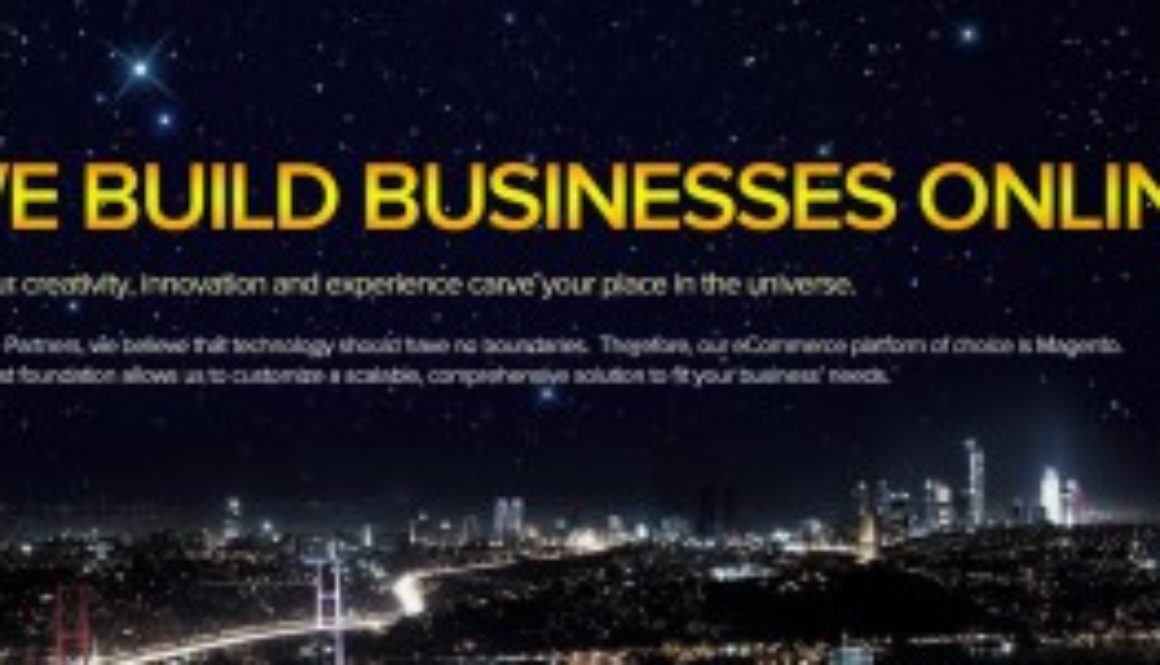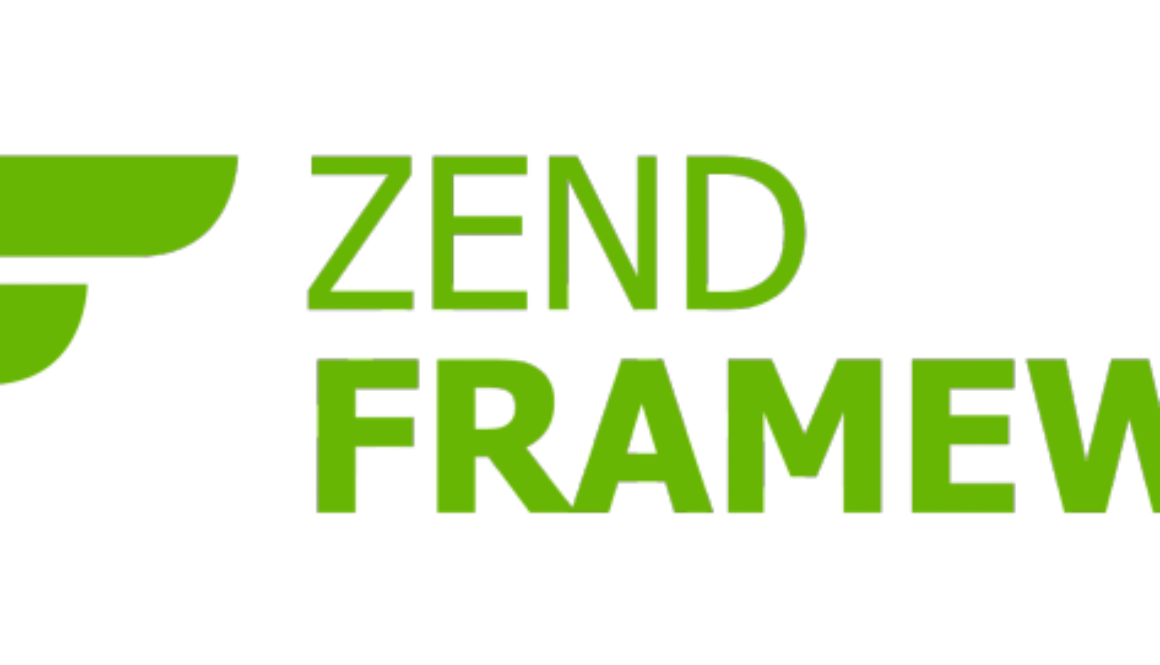Taking a new Magento site live is a daunting task for even the most seasoned Magento development professional and the fact that it’s usually the last step in a months long journey just adds to the pressure. To ease some of the pain of going live we’ve put together a comprehensive checklist that covers everything you need to get your site up and running.
- Disable Unnecessary Modules
- Base URLs
- Favicon
- HTML Head
- Placeholder Images
- Contact Information
- Transactional Emails
- Plain-text Passwords in Emails are Evil
- Change Admin Url
- Invoice and Packing Slip Design
- Tax Settings
- 4xx and 5xx Pages (e.g. 404 page)
- Clear Test Data
- Product Inventory
- Minify JavaScript
- Minify the CSS
- Maintenance.flag
- Index Management
- Caching
- System Compilation
- Google Analytics
- Google Sitemap
- Shipping Methods
- Payment Gateways
- SSL Certificate
- Turn on the Crons
- Log Cleaning
- Database Backup and Restoration Strategy
- “The Web should be fast”
- Be prepared
- DISABLE UNNECESSARY MODULES
Turn off any module that you’re not using like Mage_Wishlist, Mage_Newsletter, Mage_Poll, Mage_Rating and Mage_Tag.
System>Configuration>Advanced.
- BASE URLS
The repetitive part of every URL on your site – when you move the site, if they aren’t updated all your URLs will refer back to the staging site.
System>Configuration>Web
- FAVICON
A minor point, but one that often gets overlooked.
/skin/frontend/default/default/favicon.icodirectory.
- HTML HEAD
Important to change the title and set the meta description and keywords for SEO.
System>Configuration>General>Design>HTML Head.
- PLACEHOLDER IMAGES
Images which are shown when a product does not have its own image, upload yours.
System>Configuration>Catalog>Catalog>Product Image Placeholders.
- CONTACT INFORMATION
Ensure all the store information and email addresses are set correctly.
System>Configuration>General and System>Configuration>Store Email Addresses.
- TRANSACTIONAL EMAILS
Transactional emails use a different logo to the default one. Make sure that the image that you want to use is saved in your theme directory as logo_email.gif.
- ACCOUNT CONFIRMATION EMAIL MODIFICATION
The Magento default is to send the account confirmation email with plain text passwords. I recommend replacing the password in the confirmation email with some holding text e.g. “********” to ensure security.
- CHANGE ADMIN URL
You will see “admin” defined as the frontname for the admin router. Change this, and then delete the cache before visiting your new admin url.
app/etx/local.xml file.
- INVOICE AND PACKING SLIP DESIGN
Here, you will need to upload your logo and add contact information to your invoices.
System>Configuration>Sales>Invoice and packing slip design
- TAX SETTINGS AND SHIPPING ORIGIN
System>Configuration>Sales>Tax OR
Sales>Tax.
- 4xx AND 5xx PAGES (e.g. 404 PAGE)
Often this task falls through the cracks that appear while going live.
404 page – CMS>>Pages>404 Not Found 1>Content
500 page – /report/skin/default/index.phtml
- CLEAR TEST DATA
Remove all products, orders and customers that were created during development.
- PRODUCT INVENTORY
Make sure that when your products were imported stock was taken into account.
- MINIFY JAVASCRIPT
Magento stores can be heavy in JavaScript, but you can keep the load times down by flushing all of your JavaScript files into one.
System>Configuration>Developer>JavaScript Settings.
- MINIFY THE CSS (flush the css to 1 file)
Use a CSS compressor. Keep two versions of the css, one in readable form, the other minified.
- MAINTENANCE.FLAG
To display a holding page while going live or doing maintenance
System>Configuration>General>Maintenance Mode
- INDEX MANAGEMENT
Make sure to re-index after making any catalogue changes.
System>Index Management>Reindex Data
- CACHING
Re-enable and refresh the cache once you’ve finished development.
- SYSTEM COMPILATION
Compile your Magento site to keep load times down.
System>Tools>Compilation.
- GOOGLE ANALYTICS
Set up a Google Analytics account, then link it to your website.
System>Configuration>Sales>Google API>Google Analytics.
- GOOGLE SITEMAP
Integral to SEO optimization.
Catalog>Google Sitemap.
- SHIPPING METHODS
If you are using a fixed product or cart fee then make sure it is set. If you are going down the cart weight route then you should confirm that the logic is correct and that all products have accurate weights attached to them.
- PAYMENT GATEWAYS
Double check that your payment gateway is ready to jump from testing to live.
- SSL CERTIFICATE
Many payment gateways will not allow you to take the system live until you have one.
- TURN ON THE CRONS
Configure schedulers to automatically update those scripts that require it.
System>Configuration>Advanced>System and modify the Cron.php file in the root of your Magento installation.
- LOG CLEANING
Enable log-cleaning (I recommend daily cleanings) to reduce bloat.
System>Configuration>Advanced>System>Log cleaning
- DATABASE BACKUP AND RESTORATION STRATEGY
There are too many backup options available to narrow it down, but pick one and know how to use it to avoid apocalyptic scenarios.
- SPEEDTEST
Again, almost unlimited options are available: use one! Don’t take broadband speeds for granted.
- BE PREPARED
Even after you’ve gone live be ready to encounter bugs and hang-ups. Keep a git repository so you can make changes offline and push them live only once they are perfect.