HARA Partners Ticket System Guide
We hope you find the following guide helpful to gain a quick overview of what functionality the Hara Partners Ticket System offers. Register here or sign into your account.
The Ticket System provides the following features and more:
-
Streamlined Problem Submission
-
Centralized Point of Contact
-
Fast Response Time
-
Documentation of Problems
-
Archiving of Information
-
SSL/HTTPS Encrypted Protection
Please feel free to provide feedback to us about any part of our services and infrastructure by submitting a ticket.
Thank you,
The Hara Partners Team
1.
Log in to our ticket system via our ‘client Support’ link
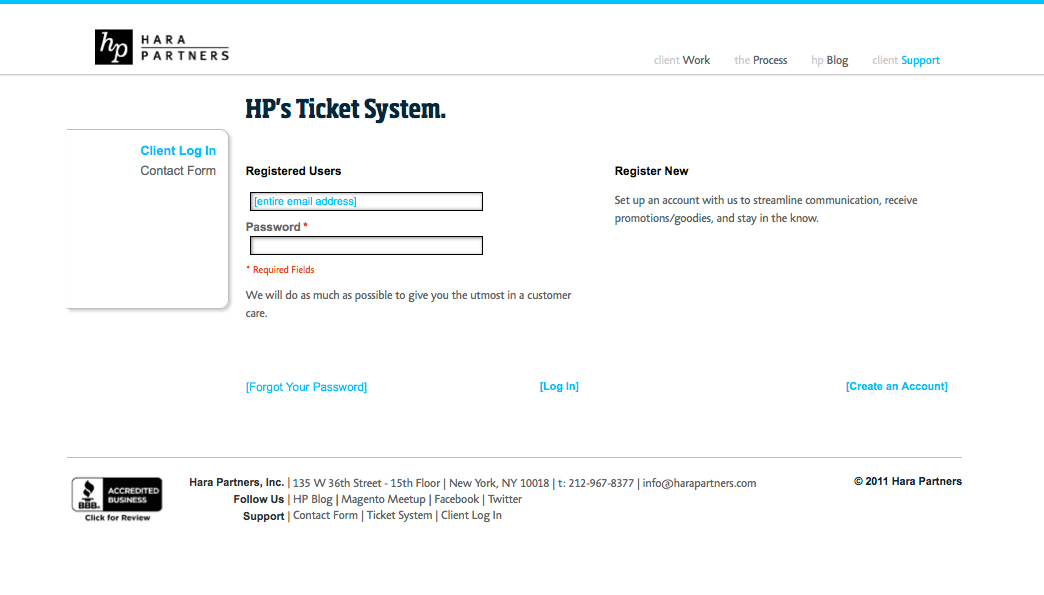
2.
Create an account with us if you don’t already have one
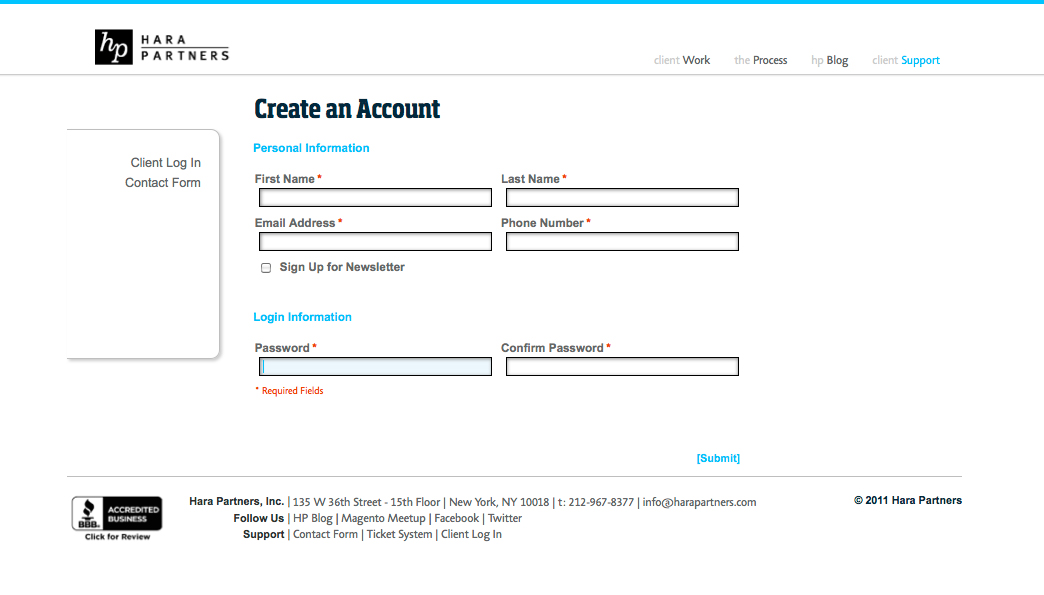
3.
Click on ‘Report Ticket’ and fill out all appropriate fields to provide sufficient information so that we can solve your problem
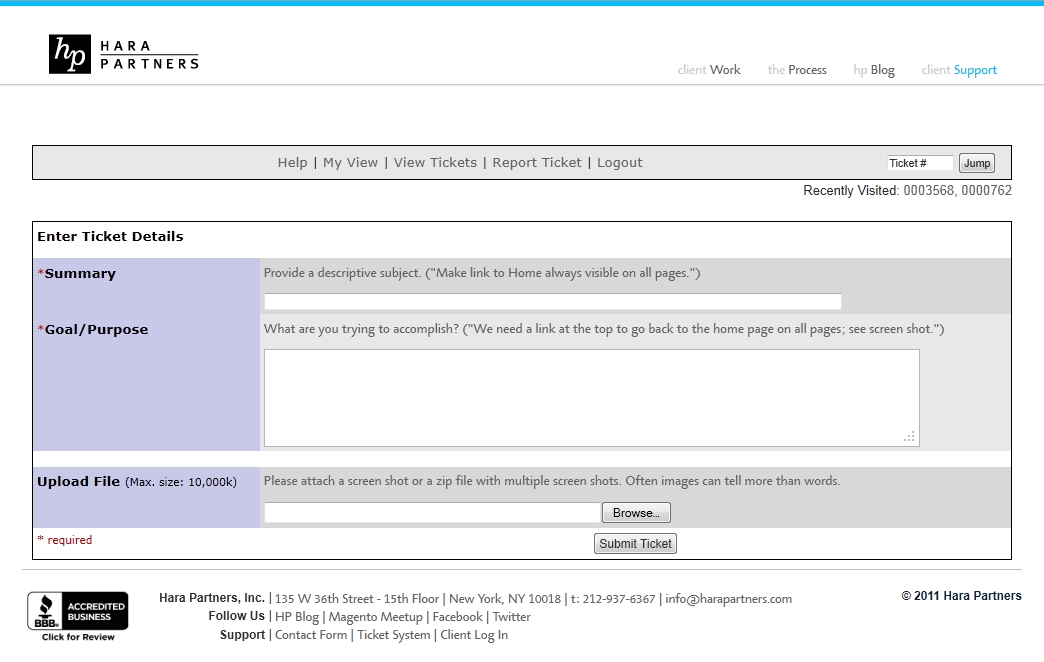
4.
Keep track of your account’s tickets via the ‘My View’ tab
