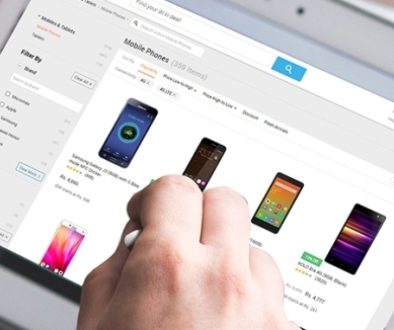Windows Internet Explorer Compatibility Mode
Windows introduced the Internet Explorer Compatibility Mode after the release of Internet Explorer 8 in 2009. The main reason for this was the stricter adherence to standards published by the World Wide Web Consortium (W3C).
Previous versions of Internet Explorer used proprietary rendering interpretations, often in conflict with other browsers and modern technologies. In part this was due to the rapidly evolving technology as well as the fierce competition between Internet Explorer and Netscape.
Web designer Jack Reichert’s submission to CSS Zen Garden called Gemination presents the differents in interpretation beautifully, albeit his example precedes Internet Explorer’s Compatibility Mode. A similar problem arose between the drastic changes of Internet Explorer version 6 and version 7.

With Internet Explorer 8, a form of version targeting was implemented and a new header meta tag, which can trigger the compatibility mode automatically and can define which version to be used:
<meta http-equiv="X-UA-Compatible" content="IE=EmulateIE7" />
What does this all mean to you?
As the web evolves you want to make sure that your website is up-to-date, and that you signal to the worlds what version your website works with the most recent browser generations. Today, this fortunately means to adhere to the common standards developed for browsers. However, you may also want to make sure that your website can be rendered by older browsers. We have heard of merchants using the Internet Explorer compatibility mode to test for how their website looks in older browser versions.

Please share your feedback with us and comment below.